Chapter 2. Downloading
To download the eCosPro Developer's Kit, navigate to the eCosPro Developer's Kit Portal or go to https://www.ecoscentric.com/portal. Log in using the same userid and password you use for logging into the Issue Management System at https://bugzilla.ecoscentric.com/, or use the login details you were provided.
Figure 2.1. eCosPro Developer's Kit Portal
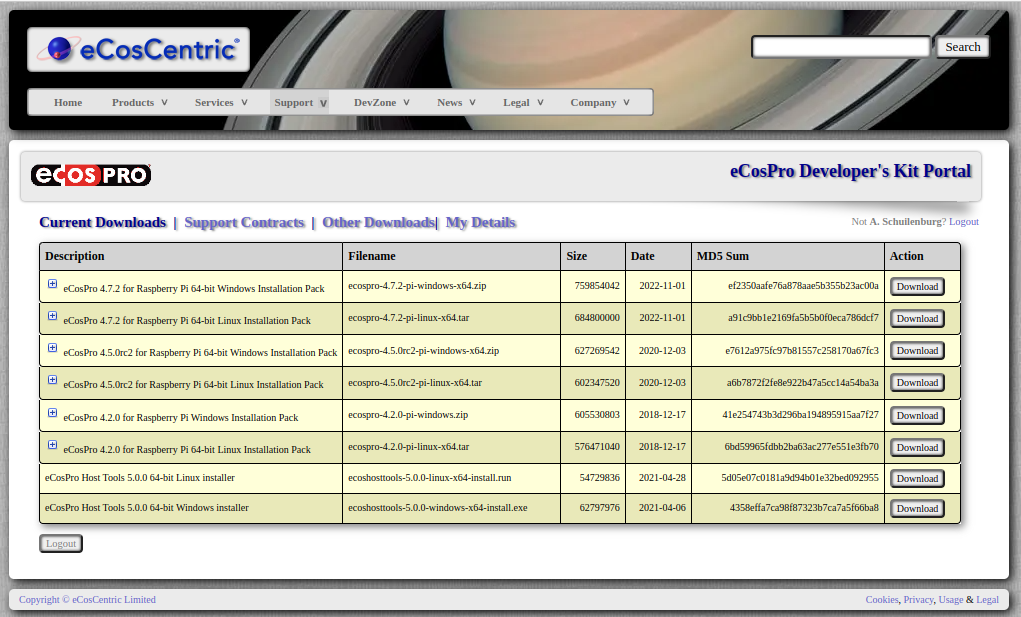
Once logged into the portal you will see four TABS (see Figure 2.1, “eCosPro Developer's Kit Portal”):
- Current Downloads
This tab displays the most recent downloads available to you, and provides a download button to initiate download of the corresponding file. The columns list the description, filename, size and MD5 checksum of each download. Archive files are listed at the top and may be expanded by pressing the
[+]to reveal their contents, each item of which may also be individually downloaded. Each archive represents the complete set of tools available in an eCosPro Develper's Kit. For Windows hosted kits, the archive is in ZIP format. For Linux hosted kits, the archive is either in a tarball (.tar) or a compressed (bzip2) tarball format (.tar.bz2).![[Note]](pix/note.png)
Note If you have an eCosPro releases prior to 4.x, the last item on the list of downloadable files will be the licensee file needed for the installation of your products. This is not required for eCospro releases 4.x and above.
- Support Contracts
- This tab will list a table containing all the support contracts, active and expired, you have purchased. The columns list the Targets, Hosts, Releases, Support Period, Support Allocation and Support Usage of each support contract. Active support contracts are listed in green, while expired contracts are listed in red.
- Other Downloads
- This tab displays downloads of files that have been superceeded by later releases. The format is the same as the Current Downloads tab.
- My Details
- If you have registered as a non-comercial developer of eCosPro, this tab displays your non-comercial registration details and allows you to update them. If you are a commercial developer, these details may be ignored.
Each installation pack typically comprises five or six components:
- eCosPro Release
- eCosPro Host Tools
- eCosPro GNU Toolchain
- eCosPro Eclipse
setup.exe or install.sh
The latter two files are not available for separate download.
eCosCentric MSYS2 Distribution
Window's hosted development environments include an MSYS2 distribution which provides additional tools or commands such as makecommand>, sedcommand>, awkcommand>, etc.
For upgrades and multiple target support, you only need to download
the individual components not already downloaded or installed. Each
component is provided as an install executable or as an EPK (eCosPro Package).
A primary installer typically starts with ecospro followed
by the version number and the abbreviated name(s) of the target platform(s).
| 2025-10-02 | eCosPro Non-Commercial Public License |


