Chapter 21. Checking for updates
eCosCentric periodically releases updates to eCosPro Developer's Kits, GNU Toolchains, the eCosPro Host Tools and Eclipse. At start up, the configuration tool will automatically check the eCosPro Support Portal for updates to the installed packages. If an update is detected, the dialog window illustrated below will appear. Detection of available updates requires that the host machine has a direct access to the internet. Proxies are currently not supported. The update check feature was introduced in eCosPro 4.0.
Figure 21.1. eCosPro Updates Available
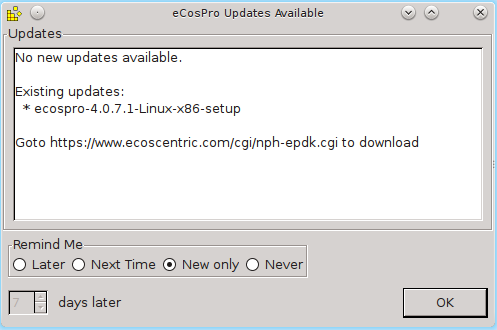
This check may also be performed manually from the configuration
tool menu option
→ . New updates and any updates already
reported are listed in the Updates area of
the dialog. The developer may also change how they are reminded
(periodically, new updates, or never) as follows:
Later - the developer will only be reminded again of updates not yet installed when the configuration tool is next run, after the specified number of days. The developer is notified immediately of any new updates, irrespective of this setting.
Next Time - the developer will be reminded of any updates not yet installed, and any new updates available, the next time the configuration tool is run.
New only - the developer will be informed only of new updates the next time the configuration tool is run. No reminders will be given for updates for which the developer has already been notified.
Never - the developer will never be informed of new updates and never be reminded of existing updates not yet installed.
Manual checks for updates can only be performed through the configuration tool menu option → .
| 2025-10-02 | Open Publication License |



