Chapter 202. Cypress WWD overview
Table of Contents
202.1. Introduction
The CYGPKG_NET_WIFI_BROADCOM_WWD package
implements the eCos specific support for the Cypress
(previously Broadcom) WICED Wireless Driver (WWD) sources
present in (3rd-party) Cypress WICED-SDK releases. The WWD
package is for use with the generic eCos WLAN (wireless
networking) support layer to present the common eCos wireless
API. The WICED-SDK is now owned and developer by Cypress.,
but was originally developed by Broadcom, hence the historic
use of BROADCOM in names provided by this
package.
The WWD package relies on the presence of
the CYGPKG_NET_WLAN, CYGPKG_NET_LWIP
and the CYGPKG_IO_ETH_DRIVERS networking
packages. It also requires the eCos Kernel C API
(CYGFUN_KERNEL_API_C) to provide the required
thread support.
![[Note]](pix/note.png) | Note |
|---|---|
The BSD network stacks
|
![[Warning]](pix/warning.png) | Warning |
|---|---|
Due to licensing restrictions the WICED-SDK package cannot be distributed as part of an eCos release. The developer is responsible for obtaining a supported WICED-SDK version via the normal Cypress channels. e.g. the WICED Studio developer website. Currently only WICED-SDK-3.5.2 and WICED-Studio-6.4.0.61 are officially supported. Adding CDL support for future WICED-SDK releases is an easy process assuming no fundamental restructuring of the SDK is undertaken by Cypress. See Section 202.2, “WICED-SDK Installation” for a description of how to install the WICED-SDK. NOTE: The WICED-SDK source tree must be installed into the correct eCosPro tree location prior to any target configuration via ecosconfig or configtool. |
202.2. WICED-SDK Installation
After acquiring a supported Cypress WICED-Studio release package the SDK needs to be extracted into the correct location within your eCosPro release source tree. The WiFi SDK is written to your filesystem as part of the executable WICED Studio installer run. On completion of the installation process you should be presented with a window similar to Figure 202.1, “Example WICED-Studio installation complete” where the filesystem path location of the SDK should be noted. A copy of the installed SDK tree needs to be copied into the eCosPro tree.
Figure 202.1. Example WICED-Studio installation complete

The source path for the eCosPro tree depends on your specific
installation, as does the specific eCosPro release
vsn number. Similarly, the
installer executable created WiFi SDK sub-directory is copied
and renamed to conform to the package version naming scheme to
allow identification of specific SDKs when multiple WICED SDK
trees are installed into an eCosPro tree.
For Linux hosted development this can be achieved as follows:
$cd /home/jsmith/Documents/WICED-Studio-6.4$tar cf - 43xxx_Wi-Fi | \ (cdpath_to_ecospro_release/packages/net/wireless/wifi_bcmwwd/current/src/; tar xf -)
$cd$path_to_ecospro_release/packages/net/wireless/wifi_bcmwwd/current/srcmv 43xxx_Wi-Fi WICED-SDK-6.4.0.61
For Windows hosted development the
43xxx_Wi-Fi directory can be copied from
its installed SDK location into the eCosPro source tree and
renamed accordingly:
Figure 202.2. Example WICED-Studio WiFi directory copy and rename

![[Note]](pix/note.png) | Note |
|---|---|
The WICED Studio installed WiFi SDK directory
|
With the SDK tree copied and renamed as above it is now available for eCos configuration.
Previously the WICED-SDK archives were distributed by Broadcom
as .7z packages (e.g. version 3.5.2).
The WICED-SDK sources need to be installed into
the src sub-directory of
the CYGPKG_NET_WIFI_BROADCOM_WWD package within the
eCosPro release tree.
Using the WICED-SDK-3.5.2.7z package as an
example, the following is a command-line example of extracting into
the eCosPro tree. The source path for the eCosPro tree depends on your
specific installation, as does the specific
eCosPro release vsn number:
$cd /$path_to_ecospro_release/packages/net/wireless/wifi_bcmwwd/current/src7z x ~/Downloads/WICED-SDK-3.5.2.7z7-Zip [64] 9.20 Copyright (c) 1999-2010 Igor Pavlov 2010-11-18 p7zip Version 9.20 (locale=en_GB.UTF-8,Utf16=on,HugeFiles=on,8 CPUs) Processing archive: /home/user/Downloads/WICED-SDK-3.5.2.7z Extracting WICED-SDK-3.5.2/tools/common/OSX/aes_cbc_128 Extracting WICED-SDK-3.5.2/tools/common/Linux32/aes_cbc_128 [ … 7z output elided … ] Extracting WICED-SDK-3.5.2/apps Extracting WICED-SDK-3.5.2 Everything is Ok Folders: 1055 Files: 6954 Size: 878793443 Compressed: 121342379
Assuming an example eCosPro release with version
number vX.Y.ZZ, and using release 3.5.2 of the
WICED-SDK, you should end up with a file hierarchy similar to the
following figure:
Figure 202.3. Example WICED-SDK installation
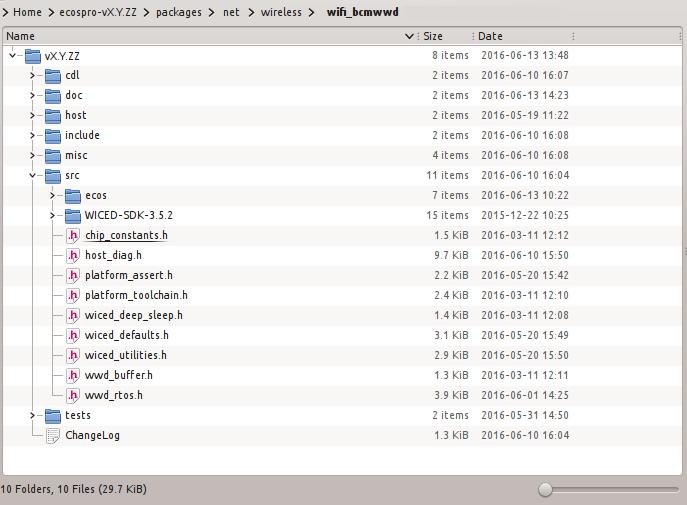
| 2025-01-10 | eCosPro Non-Commercial Public License |



