Name
BootUp Integration — Detail
BootUp
BootUp is a lightweight BootROM package that can support features such as in-field upgrades and in the case of the SAMA5 in particular, a secure boot capability.
The BootUp support for the SAMA5D3 targets is
primarily implemented in the sama5d3_mb_misc.c file.
The functions are only included when the CYGPKG_BOOTUP
package is being used to construct the actual BootUp loader binary.
The BootUp code is designed to be very simple, and it is envisaged
that once an implementation has been defined the binary will only need
to be installed onto a device once. Its only purpose is to allow the
startup of the main ROMRAM application.
This platform specific documentation should be read in conjunction with the generic BootUp package documentation.
The BootUp package provides a basic but fully functional implementation for the platform. It is envisaged that the developer will customize and further extend the platform side support to meet their specific application identification and update requirements.
The BootUp binary can be installed on any SAMA5D3x bootable media, and is not restricted to being placed into SPI Dataflash.
![[Note]](pix/note.png) | Note |
|---|---|
The NOR flash mapped to EBI_CS#0 is NOT an
acceptable boot source for the on-chip
first-level |
On execution BootUp will copy the ROMRAM configured
final application from its Non-Volatile-Memory (NVM) location, which
currently can either be the SPI Dataflash (default) or the
memory-mapped NOR flash. The configuration
option CYGIMP_BOOTUP_SAMA5D3_SOURCE selects whether
the second-level BootUp code will look for the final application image
in SPI or NOR.
![[Warning]](pix/warning.png) | Warning |
|---|---|
When selecting |
The following diagrams give an overview of the first-level
(on-chip RomBOOT) and second-level
(SRAM) boot sequence:
Figure 288.1. On-chip RomBOOT executes
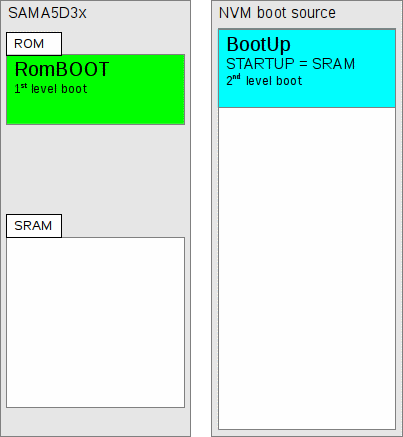
Figure 288.2. On-chip RomBOOT copies second-level boot code from NVM to on-chip SRAM
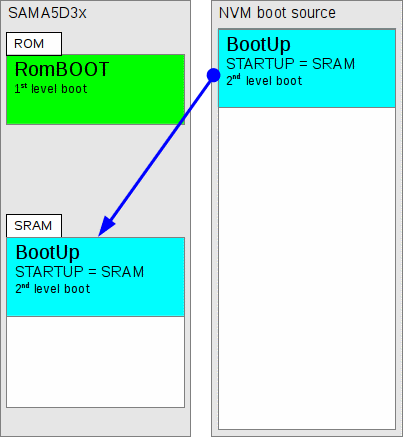
Figure 288.3. SRAM loaded second-level boot code is executed
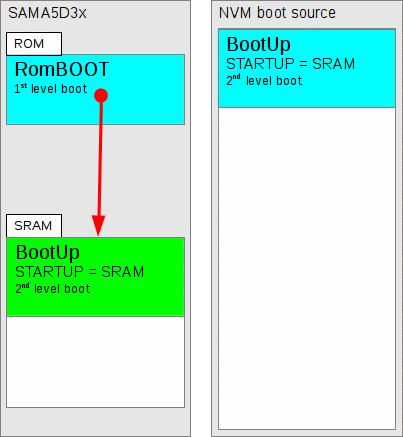
Figure 288.4. Final application ROMRAM is located in SPI or NOR NVM
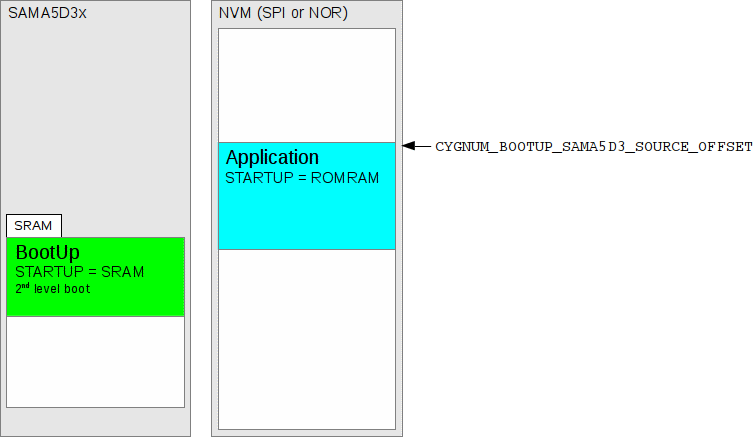
Figure 288.5. Second-level boot copies ROMRAM from NVM to DDR2-SDRAM
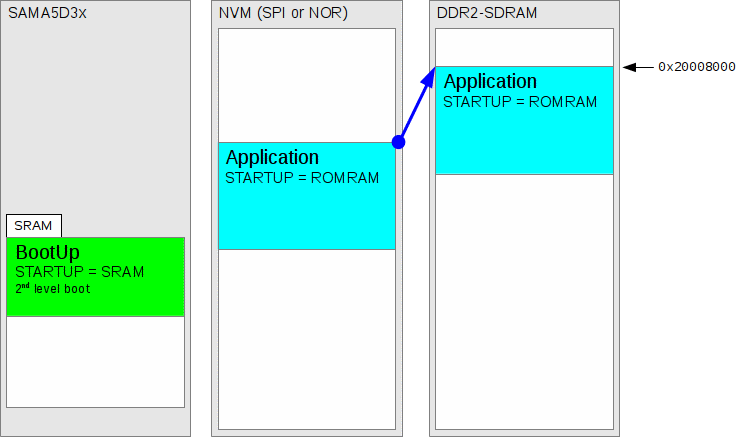
Figure 288.6. Application is started
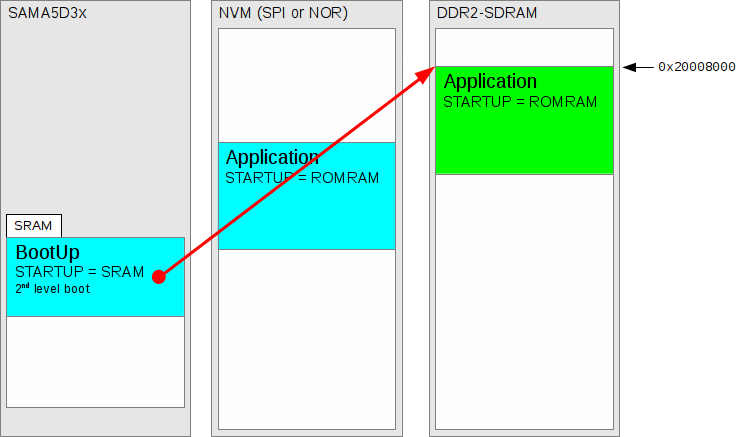
Encrypted Application
The BootUp SRAM application can be configured with a built-in AES-256
key which can be used to decrypt the final ROMRAM
application image (as stored on the NVM) prior to execution from its
final RAM location. For ease of use during development, the BootUp
binary can load both encrypted and plaintext (unencrypted) application
images. This allows testing of the boot sequence prior to finalising
the application key, or the final application build encryption
process.
![[Note]](pix/note.png) | Note |
|---|---|
This feature is really only relevant (and useful) as part of a secure
boot process. When secure boot is NOT being used
then by itself encrypting the final |
As with the normal SRAM based second-level bootstrap world, the
on-chip RomBOOT code loads and executes the
second-level boot code from any suitable boot source. When BootUp is
used as the second-level bootstrap it is configured to look at either
the SPI or NOR memories for the
encrypted final ROMRAM application image.
Figure 288.7. Second-level boot code built with AES-256 key
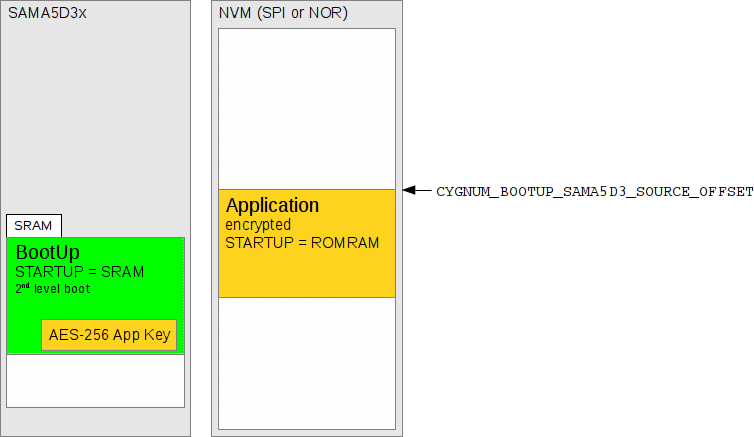
Figure 288.8. Stored key is used to decrypt NVM application into RAM
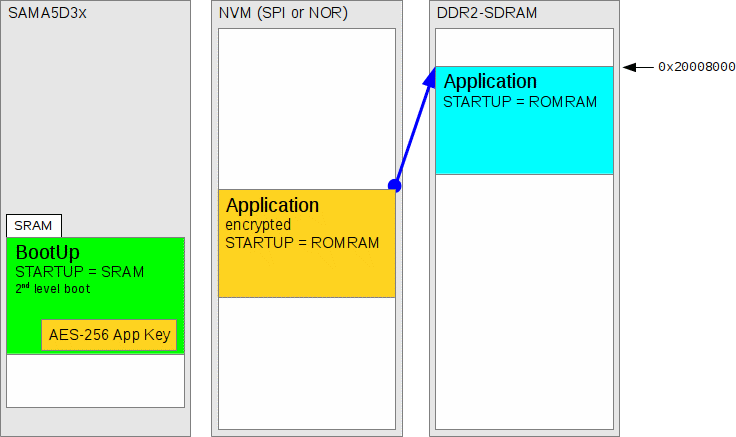
Figure 288.9. Decrypted application is started
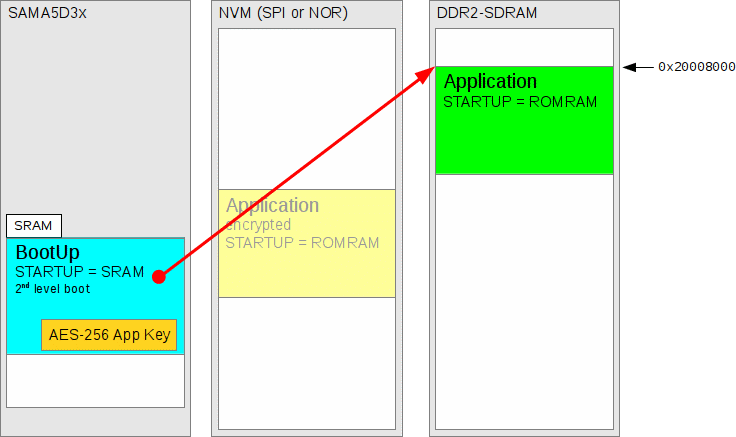
Encrypting The “Final” Application
An example host tool to encrypt the final ROMRAM
application using a AES-256 key is provided. A pre-built executable is
provided, and available from the installed tools path as for the other
build related tools. The source for the tool is available in
the $ECOS_REPOSITORY/packages/hal/arm/cortexa/sama5d3/sama5d3x_mb/current/host/claes.c
file. If required, a Makefile (for
GNU make) is provided in
the host directory to allow the
command to be built locally.
The AES-256 key used to encrypt the application binary MUST be the same key that is built-into the second-level boot loader used to copy the application from its NVM location into RAM for execution.
An example key file is provided
in $ECOS_REPOSITORY/packages/hal/arm/cortexa/sama5d3/sama5d3x_mb/current/misc/example256.key,
but as always for a production environment the developer is
responsible for managing the actual key values used, and for ensuring
that embedded keys are not distributed publicly.
Assuming that the application binary is available in the
file finalapp.bin, the following example shows
how the claes tool can be used to create the
encrypted image.
$ claes -k example256.key finalapp.bin -o encrypted.bin
The encrypted image encrypted.bin would then be
stored at the relevant NVM offset using whatever production
methodology is in use. If required, for example, the default SAMA5D3
RedBoot application provides the necessary network and flash
operations to allow it to be used to initialise the NVM contents from
supplied binary images.
The claes command provides a brief
description of its options, which can be viewed by
requesting --help (or the
shorthand -h) on the command-line:
$ claes --helpAtmel Secure Boot
Details of the Atmel Secure Boot process are beyond the scope of this
document, since a customer specific Non-Disclosure-Agreement (NDA)
with Atmel needs to be in place. The reader is referred to the Atmel
website www.atmel.com with
regards to the “Secure Boot on SAMAD3 Series” (Atmel
literature number 11165A) documentation.
Building BootUp
Building a BootUp loader image is most conveniently done at the
command line. The steps needed to rebuild the SRAM
version of BootUp are:
$mkdir bootup_SRAM$cd bootup_SRAM$ecosconfig new sama5d31_ek minimal[ … ecosconfig output elided … ] $ecosconfig import $ECOS_REPOSITORY/packages/hal/arm/cortexa/sama5d3/sama5d3_mb/current/misc/bootup_SRAM.ecm$ecosconfig resolve$ecosconfig tree$make
The resulting install/bin/bootup.bin binary can
then be programmed into a suitable non-volatile memory as supported by
the SAMA5D3 on-chip RomBOOT.
The example bootup_SRAM.ecm is configured to
expect to find the ROMRAM application stored in the
SPI Dataflash at
offset CYGNUM_BOOTUP_SAMA5D3_SOURCE_OFFSET. It also
is configured with application encryption support
(CYGFUN_BOOTUP_SAMA5D3_SOURCE_SECURE option) to allow decryption of the
SPI Dataflash stored application to its final RAM destination.
![[Note]](pix/note.png) | Note |
|---|---|
The application image to be loaded does not need
to be encrypted. The BootUp code checks the embedded application
binary identity markers to check for a plaintext (unencrypted) image
to be started, prior to attempting to decrypt the data and check for a
valid encrypted image at
offset |
| 2025-10-02 | eCosPro Non-Commercial Public License |



